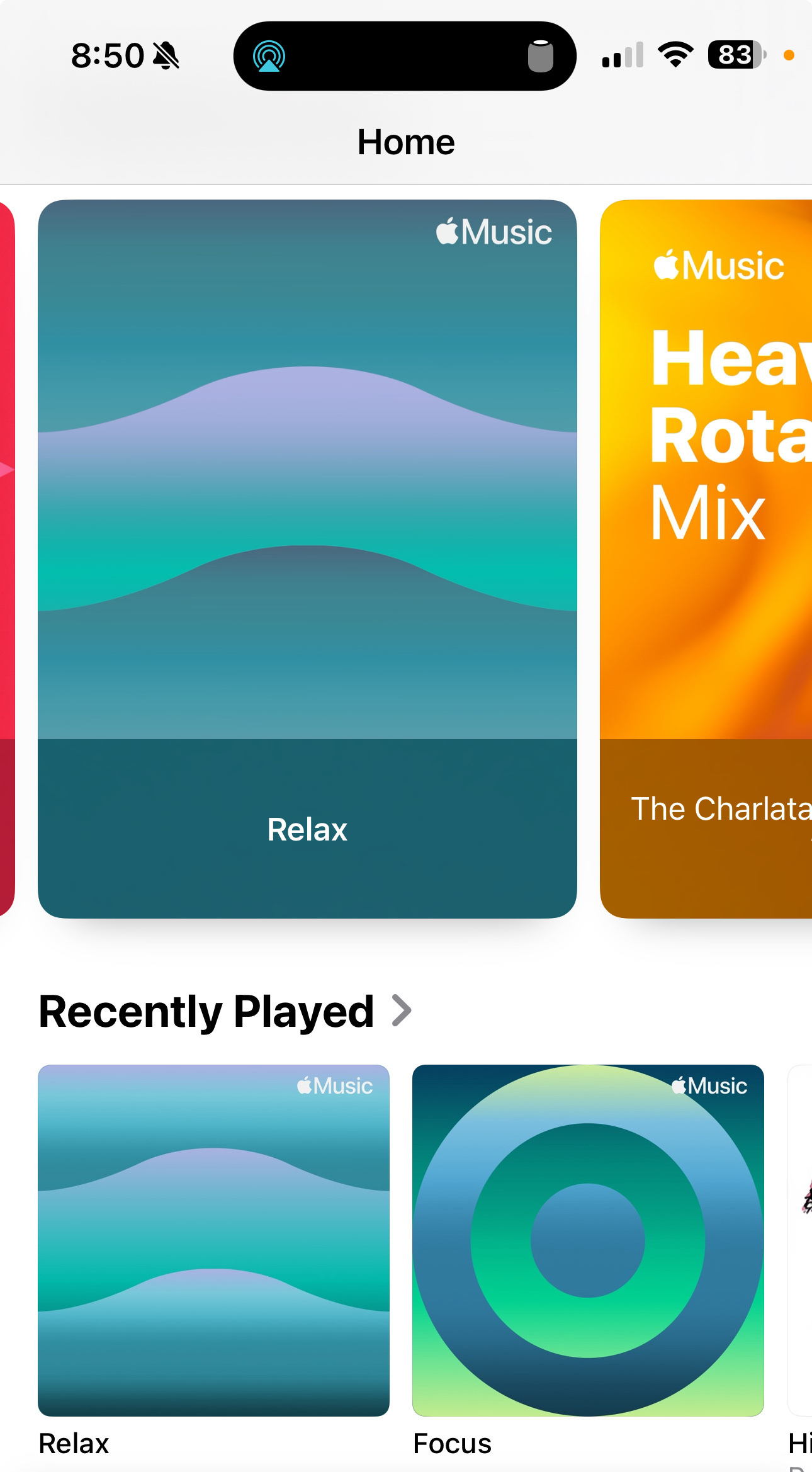-
Apple
Suno AI is good fun for the Music Lover and Hobbiest
Thursday November 14, 2024Time to take a break from politics, specifically the Cabinet/Admin naming/appointments. Yesterday (11/13/24) was a doozy. Anyways, I am late on this one, But Suno AI is good fun, I have always dabbled in Logic & GarageBand, I even have songs listed on Apple Music, Spotify & Youtube Music. Suno AI makes putting together instrumentals as easy as clicking a few buttons, and bingo my mood is set! Sure there is controversy with regards to real musicians, but for me, a music lover and hobbiest, Suno AI fills a need! Check it out.
-
Apple
Apple Notes iOS 18 - Recent Notes
Saturday October 26, 2024Apple Notes just got a major upgrade! The new “Recent Notes” feature in iOS 18 is a win for note navigation. No more endless scrolling through folders – now you can access your 10 most recent notes right from the (•••) menu in any note. Pro tip: Use this to quickly jump between related notes or to pick up where you left off on a project. It’s perfect for multitaskers!
-
Apple
Thursday October 24, 2024Particle News App (Beta)
It’s been two days since I started using the new Particle AI News aggregator app. I’m still figuring out if it’ll become my go-to source for news. I used to mostly rely on Apple News, but Particle News has a really thorough tuning process. I’ll let you know how it goes!
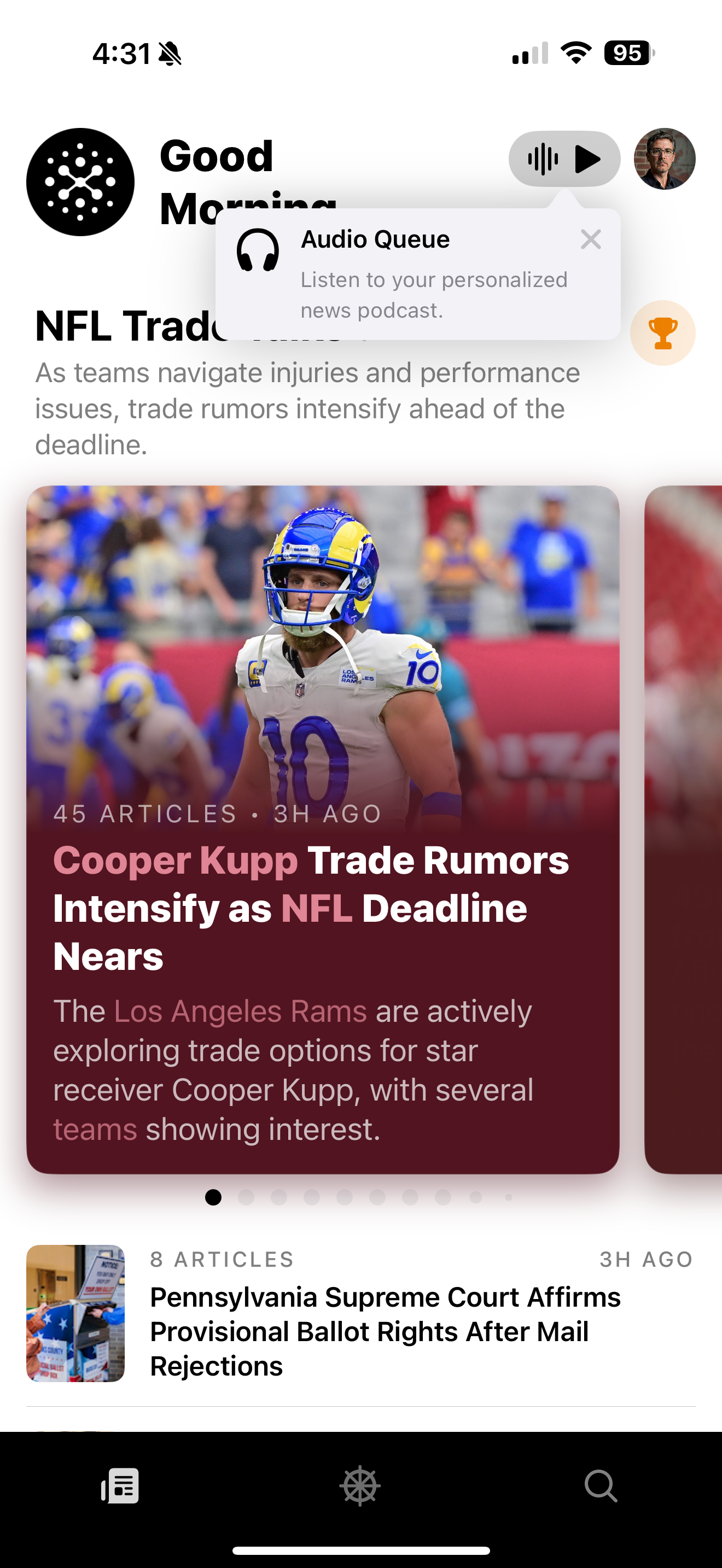
-
Apple
A Perplexity.AI Page for Future Me
Tuesday October 15, 2024A Perplexity.AI Page for Future Me MacOS Keyboard Shortcuts iPadOS Keyboard Shortcuts iOs Keyboard Hacks iOS/Apple dictation Tips & Tricks Raycast Keyboard Shortcuts[ www.perplexity.ai/page/list…]()
-
Apple
Checkout Widgy/Watchy
Tuesday October 15, 2024Super Minimal Ultra watch face & the Widgy app I used the Widgy App to create minimal Complications, such as Standing minutes, water consumed (oz), Na consumed (mg). Highly recommend Widgy.

-
Apple
New on iCloud.com October 2024 (from Apple)
Saturday October 12, 2024Dark Mode - iCloud.com will automatically match your device settings with a Light Mode or Dark Mode color scheme.
Customize Your Background - Choose between different colors on the home page. To choose a new background, scroll to the bottom of the homepage, then click Customize Home Page.
iCloud Calendar - Calendar Support and Updated Design. Support for Hijri calendar and updated design across the app.
iCloud Drive - Shared View, See files that have been shared with you in the Shared View tab. iCloud Photos - Faster Navigation, Quickly jump to a month or year in your library by clicking the calendar icon. Adjust Date and Time or Location. Modify the date, time, and location of your photos from the info pane.
New Tile Options - You can now display an album in the Photos tile on the homepage.
Notes - Pinned Notes, Pin important notes to the top of your list for easy access. Control-click on Mac or right-click to adjust your pinned notes. You can also choose to display pinned notes or pin new notes directly in the Notes tile on the homepage.
Reminders - More Ways to Stay Organized. Create new reminder lists to keep your tasks organized and complete recurring reminders.
-
Apple
Saturday October 12, 2024Today’s project, setting up a Cloudflare custom domain with iCloud.com email. Stepping thru the process with Apple guidance.. Waiting on the DKIM record to update.. Per Apple this could take up to 72 hours..
-
Apple
Monday October 7, 2024I love Apple’s Photographic Styles & the presets in mood.camera Photographic Styles - you can dial them in to the exact tone, color & palette using the Photos on MacOS - click on the value and enter via the keyboard. Save to an album and reuse that edit. mood.camera screenshot
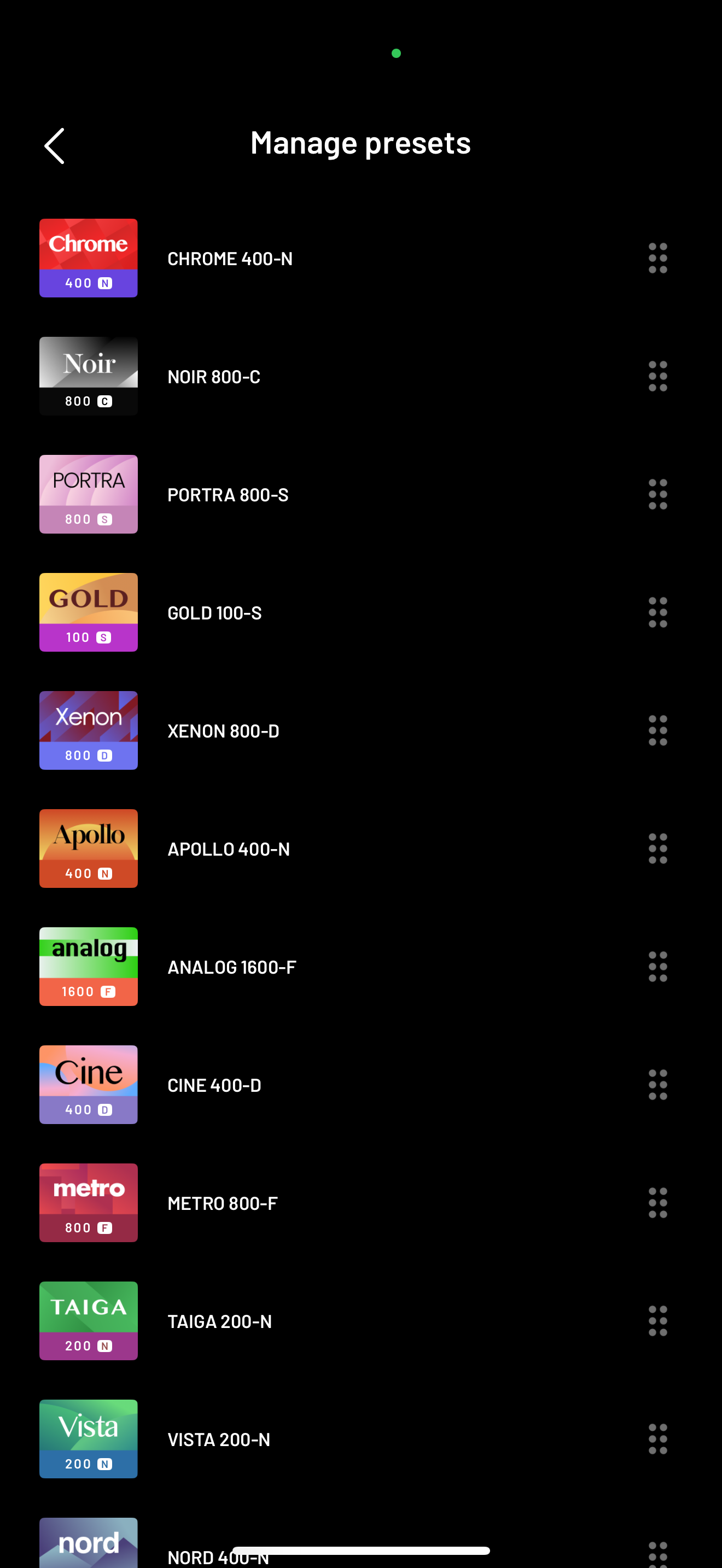
-
Apple
Apple Photographic Styles
Thursday October 3, 2024With iPhone 16 and iOS 18 here is how to dial in Photographic styles bypassing the fiddly UI, name them and reuse the dialed in style on subsequent photos.
- Use photos in MacOS to dial in (numeric)the recipe using the Tone, Color, the style (such as Amber) and strength. Name the photo using caption and move it into a Photographic Styles album. This will sync to your iPhone.
- You can now use Copy Edit and Paste the edit to a new photo. This gets you reusable recipes for photostyles.
-
Apple
Check Out NotebookLM
Thursday September 26, 2024NotebookLM is an incredible tool. I downloaded my Thread posts, added them to NotebookLM, and had AI analyze and eventually record a “podcast” of my posts. There are many other useful applications. For instance, I created an Apple Shortcuts knowledge base, and I have a chronic health issue, so I’m using NotebookLM to dump all the studies, and other relevant information into a notebook for further research. Today, Google added the ability to use YT videos and audio files as information sources.
-
Apple
Forever Notes
Thursday September 26, 2024Threads Link Forever Notes shortcuts Dive In
After a bit of trial and error with Apple Shortcuts, I’ve updated the ✱ Home documentation with two new shortcuts—one to create the ✱ Home note, and another to open it directly from the Lock Screen or Home Screen.
Check it out here: www.myforevernotes.com/articles/…
-
Apple
Apple Notes Reference
Thursday September 26, 2024Title: “Do you really need 15 note-taking apps or do you need to learn how to use the one already there?”
Summary: The article explores the comprehensive capabilities of Apple’s Notes app, emphasizing that users often overlook its features in favor of other apps, despite its growing functionality across macOS, iPadOS, and iOS.
-
Apple
Siri & Apple Music 1
Monday September 23, 2024Here are some advanced Siri commands for Apple Music:
- “Hey Siri, create a playlist called [playlist name]”
Mood and Activity-Based Requests
- “Hey Siri, play some upbeat music for working out”
- “Hey Siri, play relaxing music for studying”
Genre and Era Combinations
- “Hey Siri, play 90s hip-hop”
- “Hey Siri, play classic rock from the 70s”
- “Hey Siri, play top country songs from 2010”
Siri
-
Apple
Siri & Apple Music 2
Monday September 23, 2024Cool advanced SIRI Apple Music commands
- “Hey Siri, skip to the chorus”
- “Hey Siri, play this song from 2 minutes in”
- “Hey Siri, play the live version of this song”
- “Hey Siri, play music similar to [artist name]”
- “Hey Siri, play the top songs in [genre]”
- “Hey Siri, play my discovery mix”
- “Hey Siri, what album is this song from?”
- “Hey Siri, when was this song released?”
- “Hey Siri, show me the lyrics for this song”
- “Hey Siri, play Apple Music 1 radio” Siri
-
Apple
Siri & Apple Music 3
Monday September 23, 2024Here are some fun and creative Siri commands Apple Music
- “play some happy dance music”
- “play music for a rainy day”
- “play angry breakup songs”
- “play music for cleaning the house”
- “play 80s new wave”
- “play something I haven’t heard before”
- “play a one-hit wonder from the 80s”
- “play songs about space”
- “play songs with colors in the title”
- “play the cheesiest love song you can find”
- “play the most epic movie soundtrack”
- “play music to annoy my neighbors” Siri
-
Apple
Siri & Fitness
Sunday September 22, 2024HEY SIRI: “How many steps have I taken today?“ Follow- up “How many steps yesterday?“ “How many steps last week?” If wearing Apple Watch, you can ask Siri on iPhone or on Apple Watch: “What is my heart rate?” “What is my pulse Ox” “How much did I weigh on September 1?” “How long did I sleep last night” During a workout: “How many calories have I burned” “How many miles have I ran/walked” “What is my current pace” This is all great if you are out on a walk with Siri compatible earphones! Siri
-
Apple
Sunday September 22, 2024Siri & News HEY SIRI: “What are the news headlines for today“ “ Play the news“ for me this plays the daily NPR newscast. FOLLOW UP USE BELOW TO CHANGE NEWS SOURCE. “Switch to new news source name” “Local news for CITY/State” “Open Apple News”
TheSiriWhisperer
-
Apple
Have an Apple Note that you need to Upscale? Go to Apple Pages Co
Friday September 6, 2024The Integration: From Notes to Pages
The real magic happens when you combine the strengths of both apps. Here’s how Apple Notes and Pages work together:
1. Seamless Transfer
With iOS 18 and macOS Sequoia, you can now easily transfer your notes from Apple Notes to Pages[4]. This feature allows you to:
- Open a note in Apple Notes
- Tap the share button
- Select “Open in Pages”
Your note, including most of its formatting and attachments, will be copied to a new Pages document.
2. Preserved Formatting
When transferring a note to Pages, you’ll find that most of your formatting is preserved, including:
- Text styles (bold, italic, underline, etc.)
- Lists and checklists
- Images and scanned documents
- Tables
- Links
This seamless transfer saves you time and effort in reformatting your content.
3. Enhanced Editing Capabilities
Once your note is in Pages, you can take advantage of its advanced features:
- Add charts, shapes, and multimedia elements
- Use more advanced layout options
- Create a table of contents
- Export to various formats (PDF, Word, EPUB).
4. Collaborative Workflow
Both apps support collaboration, allowing you to:
- Start an idea in Notes with quick brainstorming sessions
- Transfer the note to Pages for further development
- Invite team members to collaborate on the Pages document
- Roundtrip the Pages output as a PDF back into Apple Notes.
Conclusion
The integration between Apple Notes and Pages creates a powerful workflow for capturing, developing, and polishing your ideas. Start with the quick and easy note-taking in Apple Notes, then seamlessly transfer your content to Pages for more advanced editing and formatting.
This synergy between the two apps showcases Apple’s commitment to creating a cohesive ecosystem that enhances productivity. Whether you’re a student working on an assignment, a professional preparing a report, or a creative mind developing a story, the combination of Apple Notes and Pages provides the tools you need to bring your ideas to life.
As Apple continues to refine these apps and their integration, we can expect even more powerful features in the future. For now, make the most of this dynamic duo to streamline your workflow and boost your productivity.
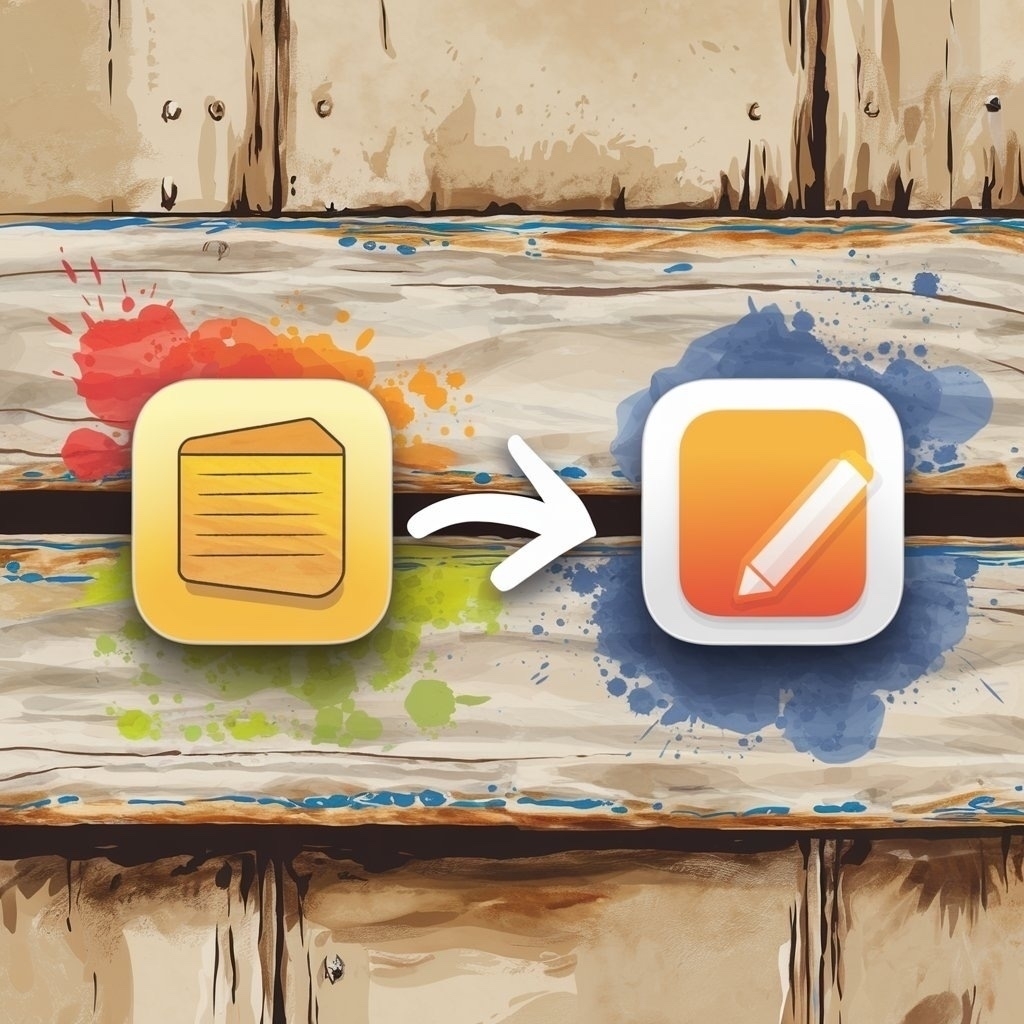
-
Apple
Apple Notes in iOS & iPadOS 18
Wednesday September 4, 2024Apple Notes in iOS 18 introduces exciting features! Now, you can organize with collapsible sections and highlight text in vibrant colors. Enjoy real-time audio transcription for meetings and lectures. Smart Script enhances handwritten notes with Apple Pencil, converting them into a neat script. Solve and graph equations directly in your notes. Plus, a new file picker makes attaching files easier than ever. These updates make Notes a powerhouse for productivity, perfect for personal and professional use!
-
Apple
Wednesday September 4, 2024New Apple Music Stations? Are ”Focus” and “Relax” new “Made for You” station categories on Apple Music? This is the first I am seeing them on my Home page, others seeing them?