Apple
Have an Apple Note that you need to Upscale? Go to Apple Pages Co
The Integration: From Notes to Pages
The real magic happens when you combine the strengths of both apps. Here’s how Apple Notes and Pages work together:
1. Seamless Transfer
With iOS 18 and macOS Sequoia, you can now easily transfer your notes from Apple Notes to Pages[4]. This feature allows you to:
- Open a note in Apple Notes
- Tap the share button
- Select “Open in Pages”
Your note, including most of its formatting and attachments, will be copied to a new Pages document.
2. Preserved Formatting
When transferring a note to Pages, you’ll find that most of your formatting is preserved, including:
- Text styles (bold, italic, underline, etc.)
- Lists and checklists
- Images and scanned documents
- Tables
- Links
This seamless transfer saves you time and effort in reformatting your content.
3. Enhanced Editing Capabilities
Once your note is in Pages, you can take advantage of its advanced features:
- Add charts, shapes, and multimedia elements
- Use more advanced layout options
- Create a table of contents
- Export to various formats (PDF, Word, EPUB).
4. Collaborative Workflow
Both apps support collaboration, allowing you to:
- Start an idea in Notes with quick brainstorming sessions
- Transfer the note to Pages for further development
- Invite team members to collaborate on the Pages document
- Roundtrip the Pages output as a PDF back into Apple Notes.
Conclusion
The integration between Apple Notes and Pages creates a powerful workflow for capturing, developing, and polishing your ideas. Start with the quick and easy note-taking in Apple Notes, then seamlessly transfer your content to Pages for more advanced editing and formatting.
This synergy between the two apps showcases Apple’s commitment to creating a cohesive ecosystem that enhances productivity. Whether you’re a student working on an assignment, a professional preparing a report, or a creative mind developing a story, the combination of Apple Notes and Pages provides the tools you need to bring your ideas to life.
As Apple continues to refine these apps and their integration, we can expect even more powerful features in the future. For now, make the most of this dynamic duo to streamline your workflow and boost your productivity.
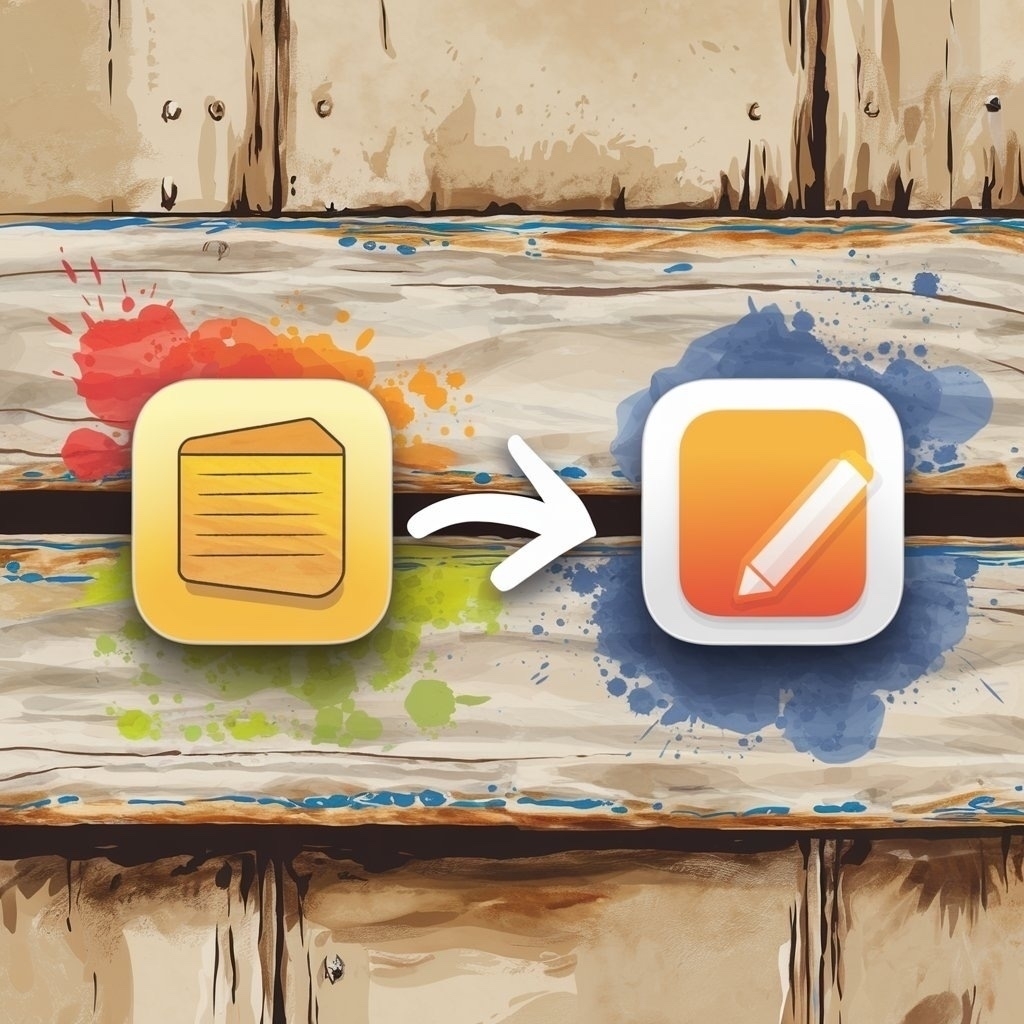
Friday September 6, 2024