-
The Bills Go Jumbo!
Sunday January 26, 2025The Bills have introduced a powerful solution to tackle the Chiefs’ challenge—a jumbo-sized offensive line, featuring an additional lineman. This strategy has led the NFL in yards per play and touchdowns from jumbo formations, potentially providing the edge needed to overcome the Chiefs and secure a Super Bowl berth. #Bills #GoBills

-
Brady OC Withdraws from Saints HC Search
Sunday January 26, 2025Yesterday, Bills’ offensive coordinator Joe Brady withdrew from the Saints’ head coach search, choosing to stay with Buffalo. Additionally, the team elevated safety Kareem Jackson and offensive lineman Will Clapp to the active roster for today’s AFC Championship against the Chiefs.  Safety Taylor Rapp (hip) has been ruled out for the game.  Kickoff is at 6:30 PM ET. #Bills #GoBills
-
Quid Pro Quo for Ogles? Yes, Let’s get the Orange Man a Third Term
Saturday January 25, 2025Congressman Andy Ogles of Tennessee has proposed a constitutional amendment to allow President Donald Trump to seek a third term in office. The 22nd Amendment currently restricts presidents to two terms, but Ogles’ proposal aims to modify this limitation specifically for Trump, permitting up to three terms under certain conditions. 
This initiative has sparked controversy, particularly because Ogles is under investigation by the FBI for alleged fraud related to a $320,000 personal loan to his campaign. Critics argue that his proposal may be an attempt to curry favor with President Trump, whose administration oversees the Justice Department, potentially influencing the investigation’s outcome. 
It’s important to note that amending the Constitution is a rigorous process requiring a two-thirds majority in both the House and Senate, followed by ratification from at least 38 states. Given these stringent requirements, Ogles’ proposal faces significant challenges and is unlikely to succeed. 
-
The Orange Man Attacks SCIENCE!
Saturday January 25, 2025Yes, Yes, science appears to be under attack, as evidenced by 47’s administration’s recent actions, including halting NIH grant reviews, freezing communications, and withdrawing from the WHO. These measures have disrupted research funding, delayed critical health updates, and created uncertainty among scientists. The administration’s actions, such as removing diversity-related content from NIH websites and canceling grant reviews, have been described as chilling and potentially damaging to scientific progress. Experts have expressed concerns about the long-term impact on public health, global collaboration, and the scientific community.
-
The Orange Man has Suggested Dismantling FEMA, What Could Go Wrong?
Saturday January 25, 2025Yes, 47’s policies increase FEMA’s need. 47’s policies against climate change, such as rolling back environmental protections and promoting fossil fuels, exacerbate climate-related disasters. These policies increase the frequency and severity of disasters like wildfires, hurricanes, and floods, which in turn heighten the demand for FEMA’s services. By failing to address climate change, Trump’s policies indirectly increase the need for FEMA.
-
Great, 17 inspector Generals FIRED Over Night by the Orange Man!
Saturday January 25, 2025Yes, 47 is expected to fill these roles with loyalists. The assumption is that 47 will fill these roles with loyalists. This could undermine the independence of inspectors general, potentially leading to reduced oversight and increased risks of corruption, abuse of power, and inefficiency in government operations. Critics, including members of Congress and watchdog groups, have expressed concerns that replacing independent inspectors general with politically aligned individuals could harm government accountability and transparency. Just another CHECK & BALANCE destroyed!
-
Saturday January 25, 2025
In response to Bishop Budde’s sermon, the Orange Man stated on Truth Social: “She was nasty, ungracious, and unskilled at her job.”
-
The Orange Man is a MF’er - Week 1
Saturday January 25, 2025on January 20, 2025, 47 granted clemency to approximately 1,500 individuals charged or convicted in connection with the January 6 Capitol attack. This action included full pardons for the majority and commutations for 14 individuals, notably leaders of groups like the Proud Boys and Oath Keepers.
-
Milano and Johnson Set to Play
Saturday January 25, 2025Linebacker Matt Milano (hamstring) and cornerback Taron Johnson (neck, shoulder) are anticipated to be full participants in practice and are expected to play in the upcoming game against the Chiefs. Their return bolsters the Bills’ defense ahead of the crucial matchup. #GoBills
-
Joe Brady OC Recognized by AP
Saturday January 25, 2025Buffalo Bills’ offensive coordinator Joe Brady has been named a finalist for the AP Assistant Coach of the Year award, recognizing his pivotal role in revitalizing the team’s offense mid-season. Under his leadership, the Bills secured their fifth consecutive division title, boasting the NFL’s tenth-best offense. Quarterback Josh Allen achieved multiple records, including five consecutive seasons with 40+ total touchdowns. The award winner will be announced on February 6th, just before the Super Bowl.  #Bills #GoBills
-
US Economic Metrics Nov 2024
Tuesday November 26, 2024Inflation 2.6% Unemployment 4.1% **Gas Prices ** $3.08
Let’s see what this looks like in March or June 2024
The current inflation rate is 2.6% for the 12-month period ending in October 2024. This represents a slight increase from the previous month’s 2.4% rate, with the consumer price index (CPI) increasing 0.2%. The shelter index rose 0.4%, accounting for over half of the overall index increase. Unemployment Rate The unemployment rate stands at 4.1% in October 2024. This is a 0.3 percentage point increase from October 2023. Some notable state-level variations include: • Lowest: South Dakota at 1.9% • Highest: Nevada at 5.7% Gas Prices The average U.S. gas price is $3.08 per gallon as of November 13, 2024. This represents an 8.4% decrease from $3.37 a year ago. State-level price variations include: • Highest: Hawaii at $4.58 • Lowest: Around $2.69 in Texas Economic Outlook Economic indicators suggest a gentle deceleration with some positive signs: • Real GDP growth is projected at 2.7% in 2024, expected to ease to 1.9% in 2025 • Consumer spending is cooling but remains resilient • The Federal Reserve is expected to continue a gradual interest rate easing cycle
-
Thursday November 14, 2024
Nov 14th, 8 days post US Election. RFK Jr - HHS - what could go wrong? Musk meeting with Iranian Ambassador to defuse US-Iran tensions - Again, what could go wrong?
-
Apple
Suno AI is good fun for the Music Lover and Hobbiest
Thursday November 14, 2024Time to take a break from politics, specifically the Cabinet/Admin naming/appointments. Yesterday (11/13/24) was a doozy. Anyways, I am late on this one, But Suno AI is good fun, I have always dabbled in Logic & GarageBand, I even have songs listed on Apple Music, Spotify & Youtube Music. Suno AI makes putting together instrumentals as easy as clicking a few buttons, and bingo my mood is set! Sure there is controversy with regards to real musicians, but for me, a music lover and hobbiest, Suno AI fills a need! Check it out.
-
WaPo’s Cabinet Tracker for Trump
Tuesday November 12, 2024WaPo has a decent tracker for Trump’s Cabinet & Administration positions that have been Named, expected to be named or are potential candidates. Find it at the link below:
www.washingtonpost.com/politics/…
With this information you can then do your own research. Such as Lee Zeldin as the head of the EPA, ugh!
-
Critical Thinking and the Media
Sunday November 10, 2024Recent studies have shed light on the cognitive effects of consuming different news sources, with particular focus on Fox News, MSNBC, and NPR. Research suggests that regular Fox News viewership may be associated with decreased knowledge on certain political topics and increased susceptibility to conspiracy theories, while NPR listeners demonstrate improved current events knowledge and analytical skills across ideological lines.
-
Echo Chambers and the Decline of Critical Thinking
Sunday November 10, 2024Echo chambers, particularly in social media and partisan news outlets, play a significant role in shaping political views and exacerbating polarization. By limiting exposure to diverse perspectives and reinforcing existing beliefs, these information bubbles can lead to more extreme ideological positions and heightened emotional responses to opposing viewpoints.
-
Thursday November 7, 2024
Substack Public Health Just Got a Lot More Difficult By Dr Jeremy Faust
[open.substack.com/pub/insid…](open.substack.com/pub/insid…
-
Thursday November 7, 2024
From the Atlantic: America Did This to Itself
-
Wednesday November 6, 2024
47’s What his first day in the Oval Office could look like according to DJT
- Fire Jack Smith
- Drill, Drill, Drill
- Close the Border
- Free Jan 6 Rioters (up to 1500 of them)
- End Green Deal Atrocities
- Mass Deportations
- Wednesday November 6, 2024
-
Apple
Apple Notes iOS 18 - Recent Notes
Saturday October 26, 2024Apple Notes just got a major upgrade! The new “Recent Notes” feature in iOS 18 is a win for note navigation. No more endless scrolling through folders – now you can access your 10 most recent notes right from the (•••) menu in any note. Pro tip: Use this to quickly jump between related notes or to pick up where you left off on a project. It’s perfect for multitaskers!
-
Apple
Thursday October 24, 2024Particle News App (Beta)
It’s been two days since I started using the new Particle AI News aggregator app. I’m still figuring out if it’ll become my go-to source for news. I used to mostly rely on Apple News, but Particle News has a really thorough tuning process. I’ll let you know how it goes!
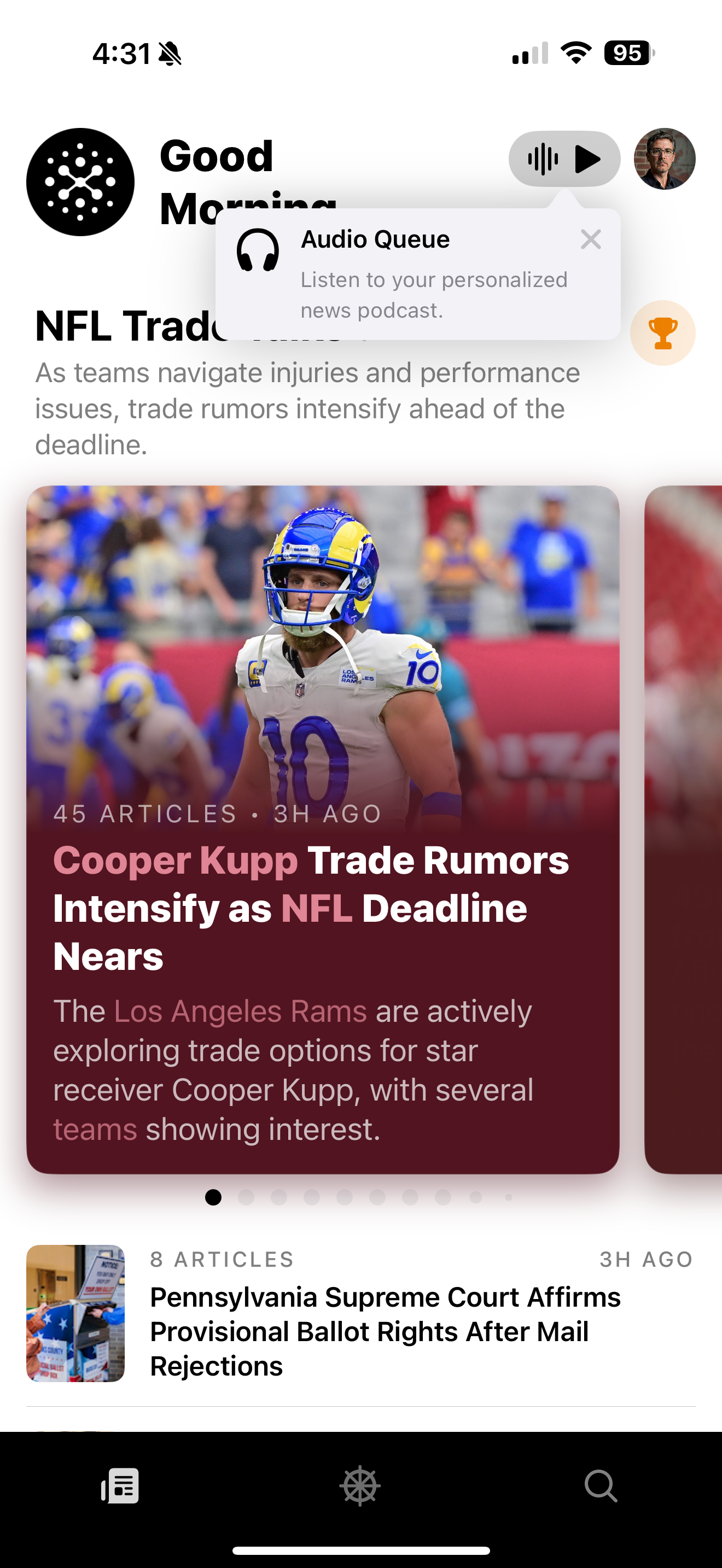
-
Apple
A Perplexity.AI Page for Future Me
Tuesday October 15, 2024A Perplexity.AI Page for Future Me MacOS Keyboard Shortcuts iPadOS Keyboard Shortcuts iOs Keyboard Hacks iOS/Apple dictation Tips & Tricks Raycast Keyboard Shortcuts[ www.perplexity.ai/page/list…]()
-
Apple
Checkout Widgy/Watchy
Tuesday October 15, 2024Super Minimal Ultra watch face & the Widgy app I used the Widgy App to create minimal Complications, such as Standing minutes, water consumed (oz), Na consumed (mg). Highly recommend Widgy.

-
Visual Look-Up - Are you using it?
Tuesday October 15, 2024Visual Intelligence, not a new feature on the iPhone, has been available since iOS 15 with enhanced capabilities added in iOS 16 and 17. Visual Intelligence (VI) is an upgraded version of Visual Look-Up. VI is expected to enter the beta phase later in October 2024. In the meantime, explore Visual Look-Up.
Visual Intelligence offers a wide range of features, including:
- Pet Breed Information: Get detailed information about various pet breeds featured in photos.
- Landmark Identification: Discover the names and locations of iconic landmarks in images.
- Art and Book Identification: Learn about the artists and authors behind featured artworks and books.
- Plant and Flower Identification: Identify different types of plants and flowers in photos.
- Food Identification and Recipes: Identify food items in images and discover related recipes.
- Laundry Symbol Decryption: Understand washing instructions by deciphering laundry care symbols on clothing tags.
- Dashboard Symbol Identification: Recognize and interpret dashboard warning lights in vehicles.
- Insect, Bird, and Statue Identification: Identify various animals and statues in photos.
To use Visual Intelligence, simply tap on an object in a photo to copy and paste it into texts, notes, emails, or share it with others.